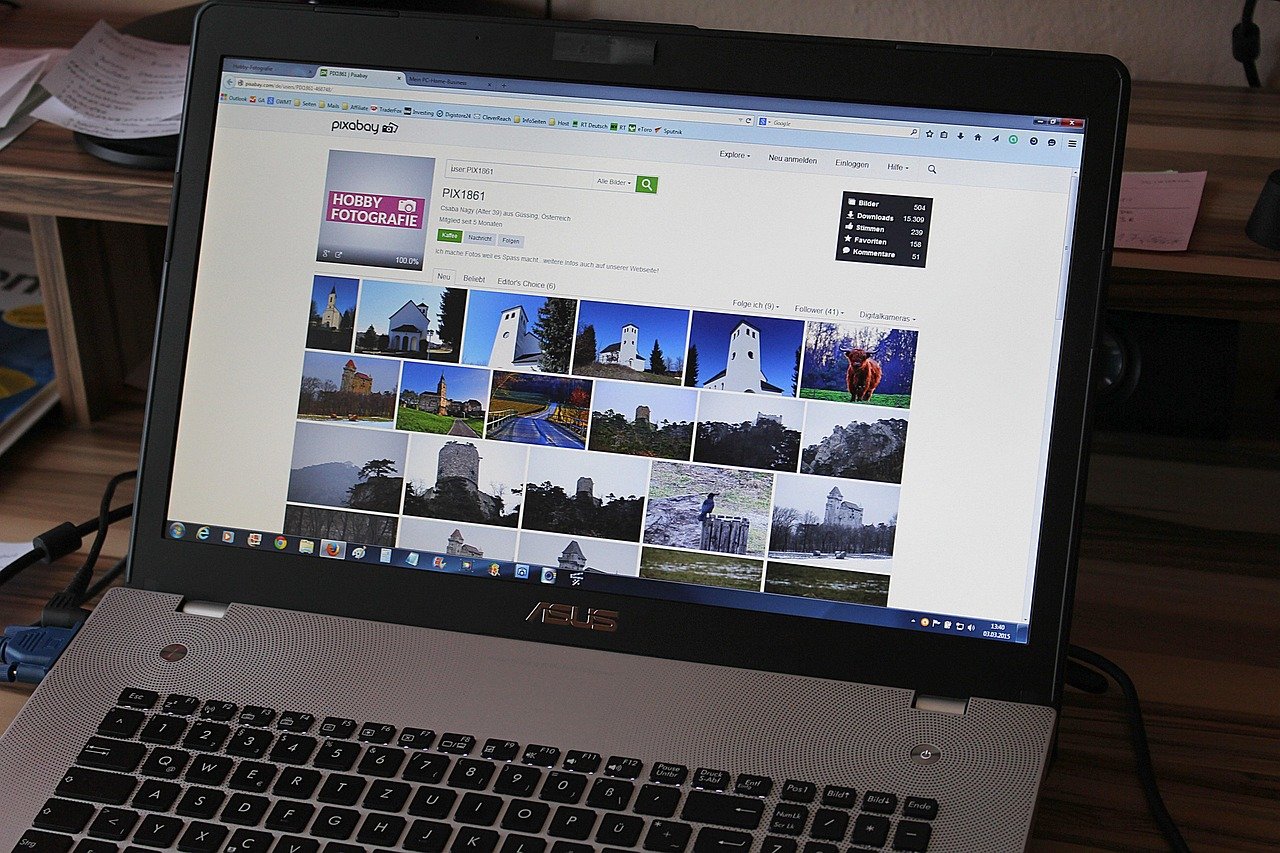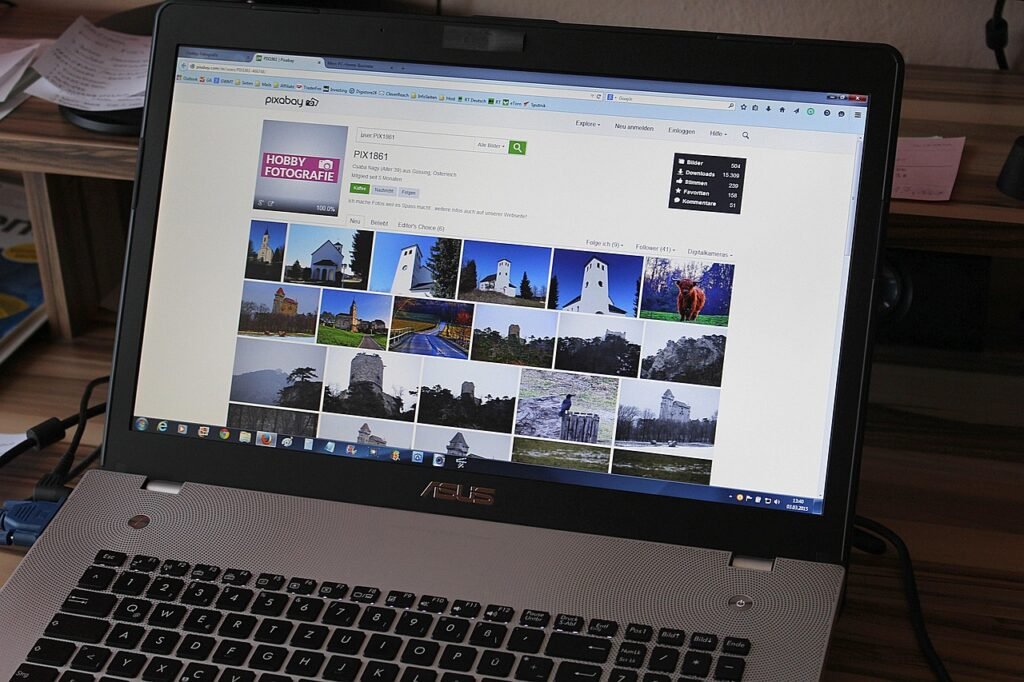
The Best File Types to Use for Websites: A Complete Guide
When you’re building or optimizing a website, file types might not be the first thing on your mind. But the formats you choose for images, videos, documents, and graphics can make or break your site’s performance. A page that loads quickly, looks sharp, and functions across devices is almost always the result of using the right file type in the right place.
In this guide, we’ll break down the best file types for websites, when to use them, and how to easily convert files with tools like CentricConvert.com.

Why File Types Matter
Every file type has its own strengths and weaknesses. Some are optimized for quality, others for speed, and some for compatibility. Choosing the wrong one could mean:
- Slower loading times
- Poor image or video quality
- Incompatibility with certain devices or browsers
- Bloated storage and hosting costs
By understanding the basics, you’ll be able to balance speed, quality, and compatibility, which is exactly what modern websites demand.
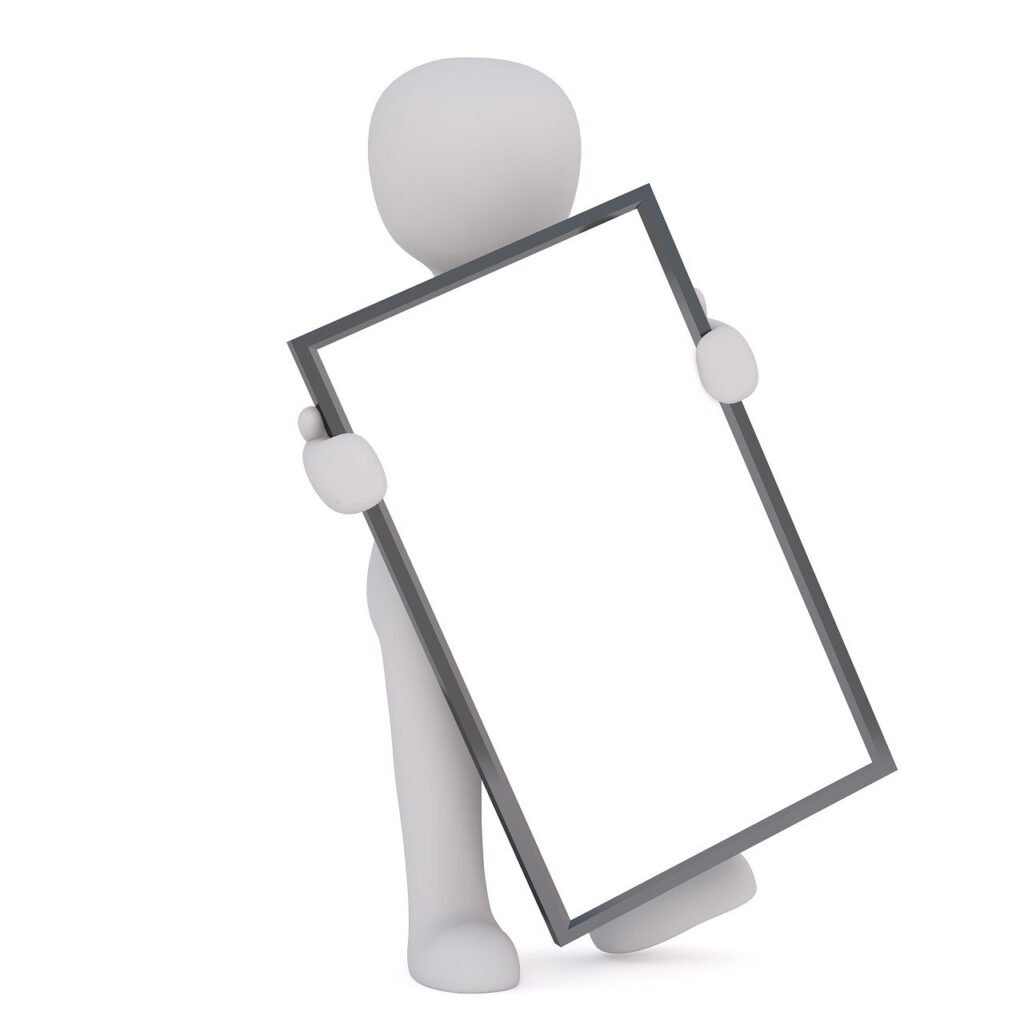
Best Image File Types for Websites
Images often account for the bulk of a website’s size. Optimizing them is key.
JPEG (JPG)
- Best for: Photographs, detailed images
- Pros: Small file size, wide support, decent quality
- Cons: Loses quality when compressed multiple times
JPEG is the standard for web photography. Use it when you want a balance between decent quality and fast loading speeds.
PNG
- Best for: Graphics, logos, images with transparency
- Pros: High quality, supports transparency
- Cons: Larger file size compared to JPEG
PNG is perfect for crisp logos, icons, or images that require transparency.
WebP
- Best for: Modern web optimization
- Pros: Smaller file sizes than JPEG/PNG, supports transparency and animation
- Cons: Older browsers may not support it fully
If your site is focused on speed and SEO, WebP is the winner. It’s recommended by Google and supported by most modern browsers.
Pro Tip: If you have old JPEGs or PNGs, you can convert them to WebP easily with CentricConvert.com. This can instantly reduce your site’s load time.
SVG
- Best for: Logos, icons, simple graphics
- Pros: Scalable without losing quality, lightweight, resolution-independent
- Cons: Not great for detailed photos
SVGs are vector-based, making them the best for logos and icons that need to scale perfectly across devices.

Best Video File Types for Websites
Video is powerful but heavy — and the right file type can make all the difference.
MP4
- Best for: General video use on websites
- Pros: Widely supported, small size, good quality
- Cons: Not the absolute best for transparency or animation
If you only pick one video format for your site, make it MP4. It works across browsers and devices, balancing size and quality well.
WebM
- Best for: Modern web video, animations
- Pros: Open-source, high compression, smaller sizes than MP4
- Cons: Not supported by every browser
WebM is a solid choice if your audience uses modern browsers. For background videos or small animations, it’s extremely efficient.
Pro Tip: Got a video in AVI, MOV, or WMV? Convert it to MP4 or WebM with CentricConvert.com to make it web-ready.

Best Document File Types for Websites
Sometimes you’ll want to host or share documents — whether it’s reports, guides, or resources.
- Best for: Downloadable documents, forms, eBooks
- Pros: Universal, secure, keeps formatting consistent
- Cons: Not as SEO-friendly if embedded directly
PDF is still king when it comes to documents. Always use it for files you want users to download and view exactly as intended.
DOCX
- Best for: Editable documents you expect users to modify
- Pros: Easy editing, universally recognized
- Cons: Can display inconsistently across devices without Word
If you’re sharing templates or editable documents, DOCX works well. Otherwise, stick with PDF for maximum compatibility.
Pro Tip: If you need to switch between formats, CentricConvert.com lets you convert PDFs to DOCX and vice versa without breaking the formatting.

Best Audio File Types for Websites
Audio is less common but just as important when used for podcasts, music, or voiceovers.
MP3
- Best for: General audio
- Pros: Small file size, universal compatibility
- Cons: Lower quality compared to lossless formats
WAV
- Best for: High-quality audio (when file size doesn’t matter)
- Pros: Lossless quality, excellent for professional audio
- Cons: Very large file sizes
For most websites, MP3 is the smarter choice, but if you’re working on an audio-heavy project where quality is non-negotiable, WAV works.
Quick Reference Table: Best File Types
| Content Type | Best Format | Why It Works Best |
|---|---|---|
| Photos | JPEG, WebP | Balance of size and quality |
| Graphics/Logos | PNG, SVG | Crisp edges, transparency, scalability |
| Videos | MP4, WebM | Widely supported, smaller file sizes |
| Documents | PDF, DOCX | Universally accessible, consistent |
| Audio | MP3, WAV | Compatibility vs. quality |
How to Choose the Right File Type
Ask yourself these three questions before uploading any file to your site:
- What’s the purpose of the file? (Speed, quality, editability)
- Who will be viewing it? (Modern browsers, mobile users, or mixed audiences)
- Do I need to convert it? (Old formats like BMP, TIFF, AVI, or WMV are outdated)
If you need to quickly make your files web-friendly, a tool like CentricConvert.com can handle everything from images to videos to documents — saving you time and keeping your site fast.
Final Thoughts
Choosing the right file type isn’t just a technical detail — it’s a big part of SEO, user experience, and website performance. By sticking to modern formats like WebP for images, MP4/WebM for videos, and PDF for documents, you’ll give your site the edge it needs.
And when you run into a stubborn file that’s not web-friendly? Don’t waste time — just convert it with CentricConvert.com. It’s quick, reliable, and ensures your files are optimized for the web.